WITHOUT BADGES
The present feature was created specifically for event managers. Although only basics are explained here, it’s all you need to know to start using it. More information can be found in the technical details.
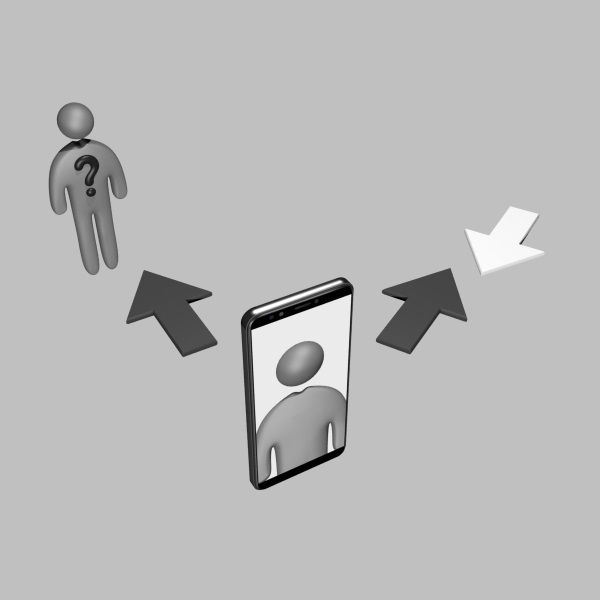
Communications
In contrast to the regular Speciface communications, this feature uses a quite different way to provide people’s data. It implies, that event managers should use their Bluetooth LE devices with the Speciface application, which needs to be preconfigured for “Propagation” mode. In this mode such device can respond with certain data, which refers the inquiring device to an individual page on the event website.
In order to use this feature, you should have your own website. Then, you will need to register this website as an event website in the Speciface service. It will also require you to prove your ownership by placing a special confirmation file on your webserver.
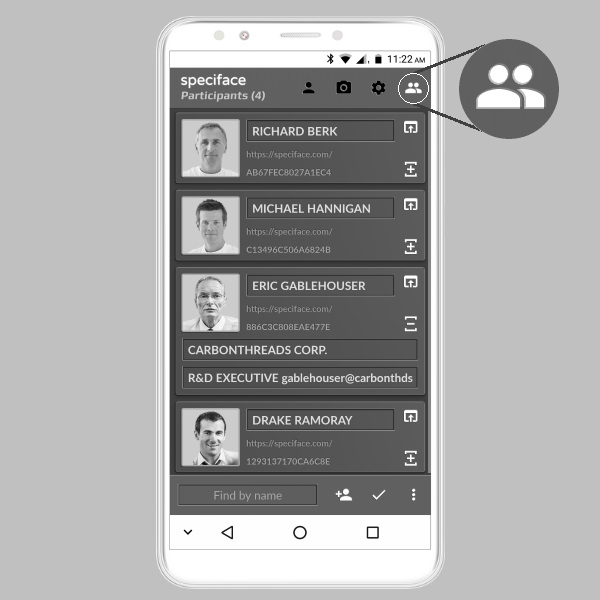
Participants
As soon as you register your event website, this page will appear in the application. It will allow you to input the participants’ data which you need to be displayed on visitors’ devices during the event. In order to protect your visitors from possible spoofing attacks, the application may also need to request a set of validation codes. This process may take quite a long time, thus, it’s better to request these codes beforehand.
As a result, a pack of files will be created from all this data. It’s a set of individual webpages which can be easily deployed then on your webserver. Besides, the current list of participants will be applied and the “Propagation” mode will become available on this device.
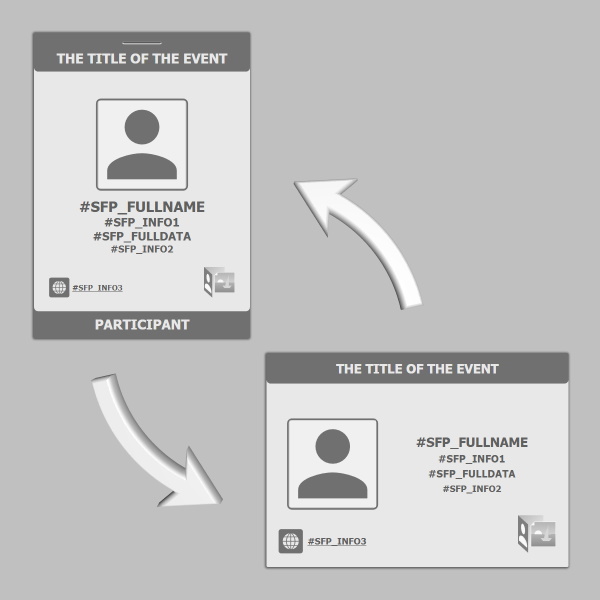
Customization
In order to create such webpages the application needs to use a template file, which defines their markup and style. Although you can simply use the default template anytime, there is no dubt, that you will want the pages of your own design. The easiest and most convenient way to create your own template file is to use this template designer. Just use it, but don’t forget to define markup and style of your pages for both orientations. Be aware, also, that the rules applied to these pages are the same as for the business cards.
You may use as many devices as you need to extend the active range for your event: just copy the same configuration file to these devices and activate the “Propagation” mode there.
Please, remember, that all entered information about participants is kept on your device only. There are two special functions you can activate to back up and restore this data correspondingly. The produced backup file is also needed in case you use the participant manager – an optional web tool, which offers a more convenient way to edit the participants’ data. However, don’t forget to assign your website name to participants and receive the validation codes prior to the use to make the deployment function available there.
In conclusion, one should notice: if you use Speciface to provide some information which relates to other people, you must obtain their direct consent for such use of this information. Regardless of how you obtain such information, you alone are responsible for securing all necessary permissions to reuse this information.